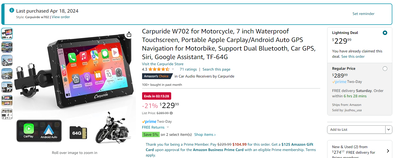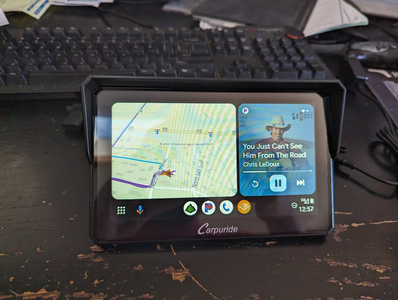I'm going to try something new.
I have been a long time fan of Android Auto. For those who don't know what that is, basically it's an interface that mirrors your phones apps in a navigation friendly interface. Most new cars come with it, and those who are in the Apple ecosystem have something very similar in function to it called Apple Car Play. Basically you connect your phone to your stereo deck in your car via USB or wireless, and your car stereos interface is replaced by a 2nd screen provided by your phone. This gives you access to many of the apps on your phone and simplifies them for ease of use and navigational purposes.
The neat thing about Android Auto is it moves the burden of providing the software from the hardware installed on your vehicle to your phone. Meaning your vehicles hardware just becomes a screen and not much else. This means that when your phone updates or they add new features your vehicles interface updates with it. Throughout the years I have been using it the interface keeps getting better and better with new features. When you buy a standalone GPS unit, for example, you may get one or two updates if your lucky. Most likely the software you start with is the only software you will ever get to experience on that piece of hardware. It will never get faster or debut new features.
It also greatly reduces the cost of the hardware going into your vehicle, as it is now outsourcing the processing power needed to run your maps, podcasts, phone software, etc to a high powered computer that you already have with you and upgrade every couple of years anyways. This is an example of Android Auto in my Jeep. If I drive my truck, which also has an Android Auto deck, the interface is the same. My last car had a completely different brand Android Auto deck but the interface remained the same. AA handles my maps via Gia GPS and Google Maps (it can also use OnX and I'm sure many others) as well as my podcasting apps, audible audio books, text messages, etc.
After going on the ride last night I was getting frustrated because my phone mounted on my handlebars doesn't work with my gloves. Yes, there are gloves that are supposedly more compatible with touch screens, but there is more to it than that. The icons are tiny. When holding your phone it's not too hard to click what you need, but on the interstate with one hand that's not supporting the phone it's a different story. Also, my phone keeps auto locking and doesn't unlock when it sees me because I'm wearing a helmet. I know I can turn this off, but I would prefer not have to before each ride. My fingerprint sensor also doesn't work because I'm wearing gloves, and putting in my pin isn't exactly a safe thing to do while riding. I was finding myself pulling over just to do basic things like zoom in and out of my maps.
If only they had an Android Auto unit for a motorcycle.
Well, when I was today years old I learned there is something that does just that. This is not a brand I'm familiar with, but they seem to be well reviewed so I ordered one, and it was only $230. It's worth a try, and if it sucks, I can always return it and Bezos gets a little less incentive to push Chinese junk.
Expect a full review soon. I have high hopes for this solution, but will be honest in my review. If the only thing it goes is put Android Auto on my handle bars I will be thrilled.
If this doesn't pan out I did already order a higher end rugged tablet to try.
The eyes of the ranger are upon you.
2000 Suzuki DR-Z400
2005 BMW R1200GS
2003 Yamaha V-Star 1100
1978 CX-500 Scrambler (in progress)
Well, it arrived today and I have to say I'm quite happy.
The unit itself is well built and sturdy, but pretty light weight. It comes with a harness to wire into into your bikes keyed power, which is exactly what I did. It also comes with a cable to power it via USB, as well as mounting hardware to get it set up on your handlebars. I went ahead and mounted it in the center of my bars, but I probably need to move it so I can see my speedometer better. This is an easy fix with a couple of aftermarket brackets.
It powers up very quickly. I haven't timed it, but it's just a few seconds. Probably quicker than most standalone GPS units. It takes a few more seconds yet for it to sync up with Android Auto, but pairing has been very reliable so far. Getting it to connect with my phone and Sena was about as painless as bluetooth paring gets. It might be a tad bit slower than my other Android Auto units because it's wireless as opposed to plugged in via USB, but it's lightyears more responsive than the best standalone GPS unit I've used.
Visibility is really good in sunlight. Much better than my old Garmin. And it works well with gloves. One thing to note is there is no internal battery, so when you push your magic button to start your bike the power to it cuts out (BMW cuts the power to the keyed ignition source to avoid frying your expensive electronics). Fortunately it does boot up and connect quickly, but it would be nice if it could use it's own power for a bit. It will stay on after I turn my bike off, but this is just because BMW will keep the keyed ignition hot for a few minutes after you cut power. That's kind of a nice feature.
Overall I'm very pleased. It does everything I wanted it to.
This does, however, create a couple of new problems. Since my phone is no longer in it's cradle and in my pocket it did tend to get very hot. Also my battery in the phone drained faster than I hoped, as it's no longer being powered on my handlebars. If I put it back in it's cradle these two things wouldn't be an issue, but I don't want my phone on my handlebars any more. Looks like maybe a tank bag with a change cable may be in order.
Something to ponder: When you have a standalone GPS unit and there is something you don't like, it's easy to know who to blame: Garmin. They are in charge of the maps, the software, the hardware, and the user interface. Don't care for Garmins built in media player? Too bad. It's what you get.
What I like about this solution is it separates the responsibility for all these aspects of a user experience into different categories. This unit is ONLY responsible for connecting to my phone and Sena, displaying Android Auto, and taking touch inputs. Now GAIA, OnX, or such is responsible for navigation and maps. If you don't like something in one of them you can use another. Want to listen to podcasts? Choose your favorite app. I like Pocket Casts. But it's not the only option. You can also listen to Audible. All of these apps now work on your Android Auto interface as an app, and not a poorly implemented piece of built in software. Lastly, Android Auto or Carplay is responsible for the interface. And I can promise you, Google and Apple have put much more thought resources into making a user friendly interface than Garmin ever will.
Overall I'm happy.
The eyes of the ranger are upon you.
2000 Suzuki DR-Z400
2005 BMW R1200GS
2003 Yamaha V-Star 1100
1978 CX-500 Scrambler (in progress)